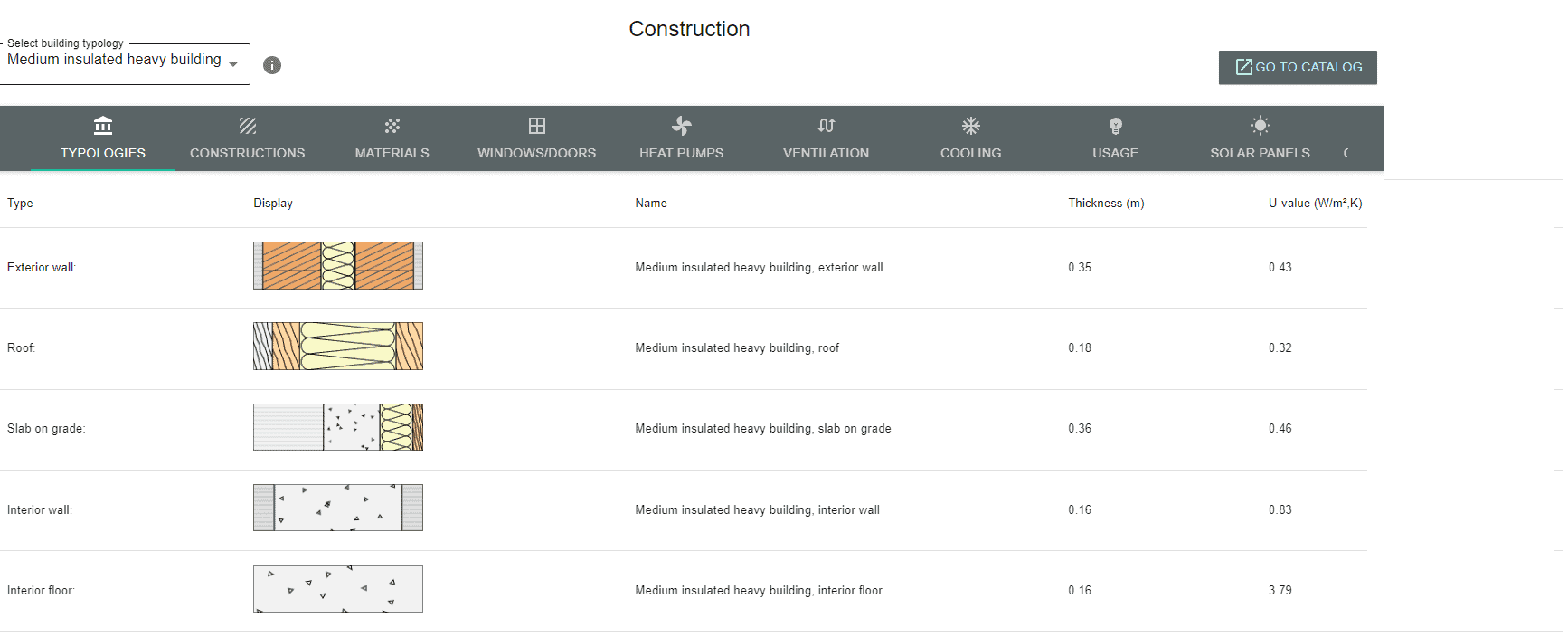Evaluation: Construction
In this step you see the catalog that’s active for the current project your working in. If it’s the first-time using BIM Energy, then you will only see the default catalog active provided by us.
This catalog consists of 8 different typologies that you can choose between, separated by two categories consisting of bad to super-isolated light or heave buildings.
Except for the typologies, you also see every individual construction compartment, but also separate materials, windows, heat pumps, solar-panels and more in the catalog.
In the construction-step you have the possibility to define your buildings in detail.
To choose which typology you want to base your building on, just access the drop-down menu on the top of construction-step page and choose which typology you want.
If you are missing certain materials or construction part you can easily add this via our BIM Energy catalog that you can access through the construction-step.