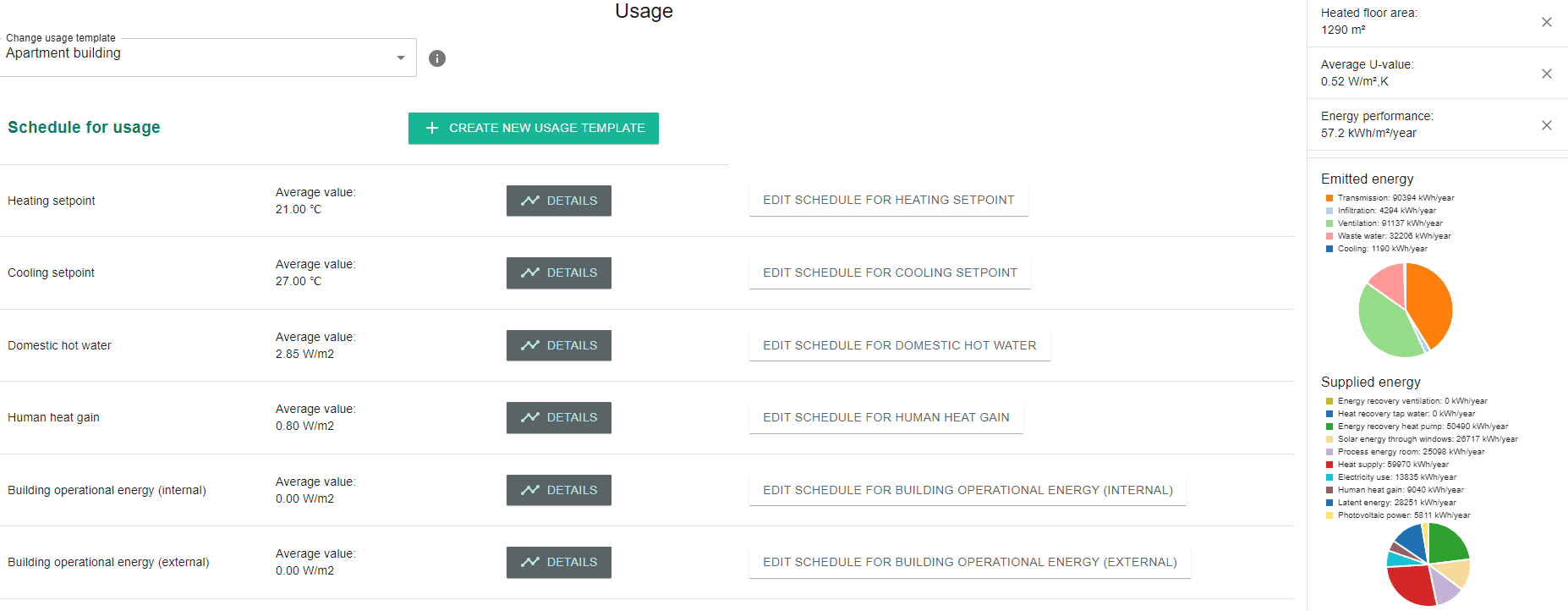Evaluation: Usage
In this step you define the usage of your property. Up in the left corner of this step you see a drop-down menu, the menu consists of three different templates that you can choose between. There are templates for; Villas, apartment buildings and office-buildings.
You can either choose one of these to base your usage on and then do the necessary changes in that template or create a new one altogether.
The different inputs that you can do changes to in the usage step are heating setpoint, cooling setpoint, domestic hot water, human heat gain, building operational energy (both internal and external) as well as occupancy energy (internal and external) and lastly moisture gain to room air.
There’s great flexibility to adapt different values for the usages of your building, it can be specified down today of the, a specific week of the year and hourly.
For the domestic hot water, you can determine the usage in two different ways, either by output (W/m2) or as yearly energy (kWh/m2).