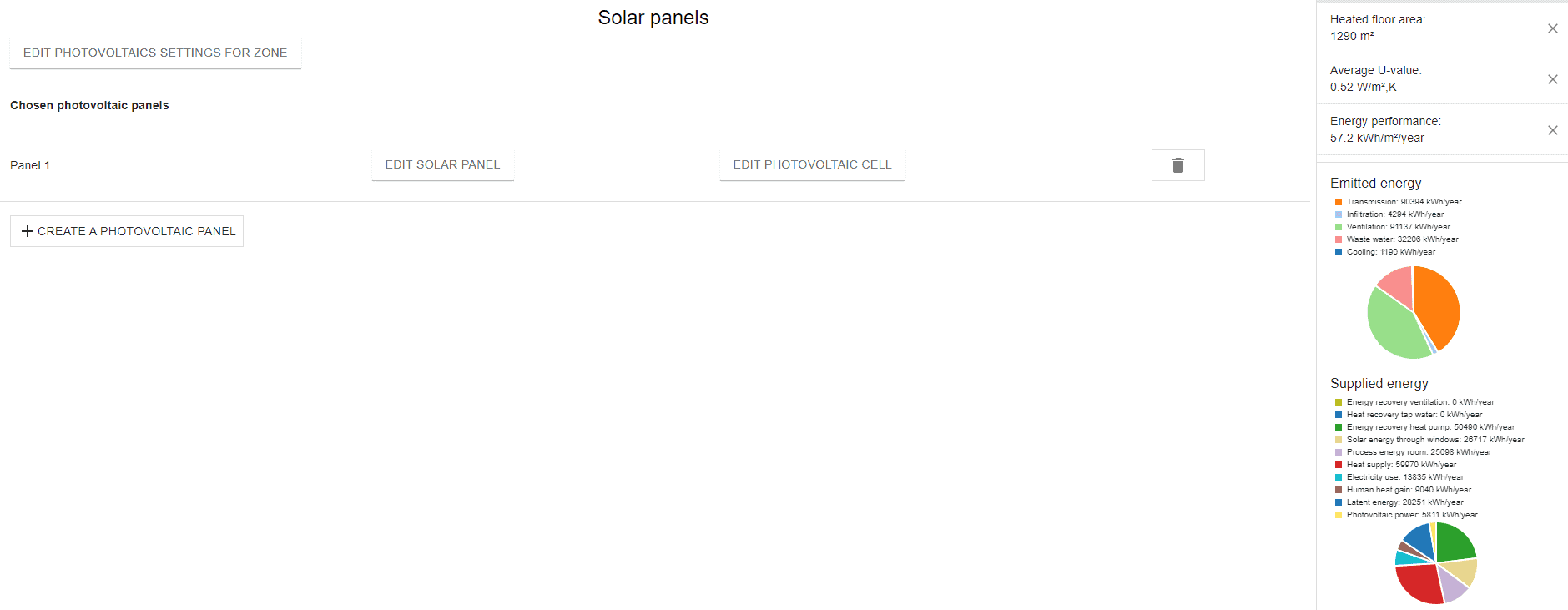Evaluation: Solar panels
Photovoltaic panels can be added to the calculation to generate solar power. The solar power can instantly be used as an electricity source in the building, stored in battery for later use or be exported to the grid. The generated solar power will be prioritized in descending order between the following energy posts:
- Electricity to cooling machine
- Electricity supply
- Building operational energy
- Occupancy energy
- Battery
- Export to the grid
A photovoltaic panel is added to the calculation by entering a name of it and selecting which solar panel item to copy properties from. The solar panel item PV cell default is a polycrystalline cell from the Default catalog. It is also possible to create your own items of solar panels in the Catalog app or in Construction, to select from in the list.
In Edit solar panels you define the size of the solar panel and how it is placed, its area (m2) and rotation and/or tilt (degrees) is inserted. To take the shading of the solar panel into consideration, a % of shading can be added. Both the direct, diffuse and ground reflected solar radiation towards the solar panel is constantly reduced by this value.