Building Energy Analysis Reports with BIM Energy Renovation
In today’s data-driven world, having clear, comprehensive reports on your building’s energy performance is crucial. Our Reports module transforms complex energy data into understandable and actionable insights, enabling you to make informed decisions and easily share results with stakeholders.
After creating a “base” model with BIM Energy Renovation, use the Reports module to analyse the initial energy performance, identify inefficiencies, and opportunities for improvement. Our user-friendly interface ensures that energy data is presented clearly, facilitating communication and collaboration among team members and stakeholders.
Beyond the initial analysis, the Reports module supports continuous monitoring and optimisation. Generate detailed reports to track energy performance over time, use the Compare module to energy saving scenarios to test potential improvements, and compare before-and-after results to showcase the impact of your interventions. This iterative approach helps maintain optimal energy efficiency and demonstrates progress to stakeholders effectively.
Comprehensive Building Energy Analysis Reports
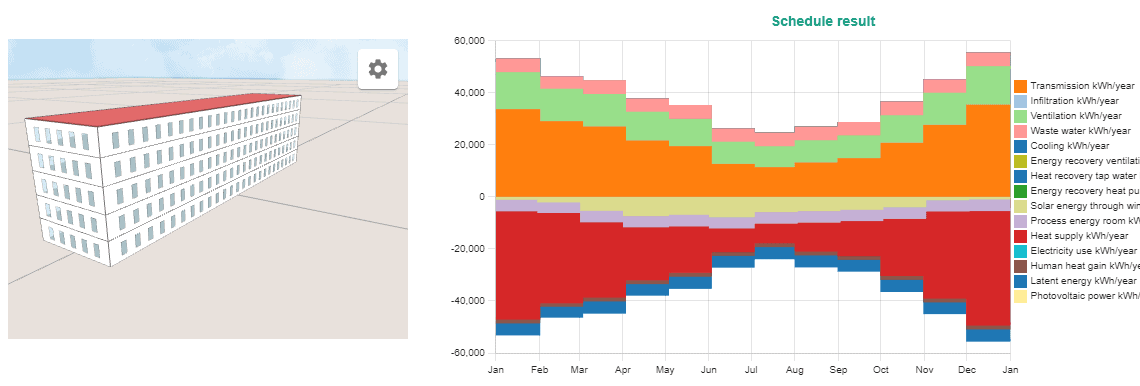
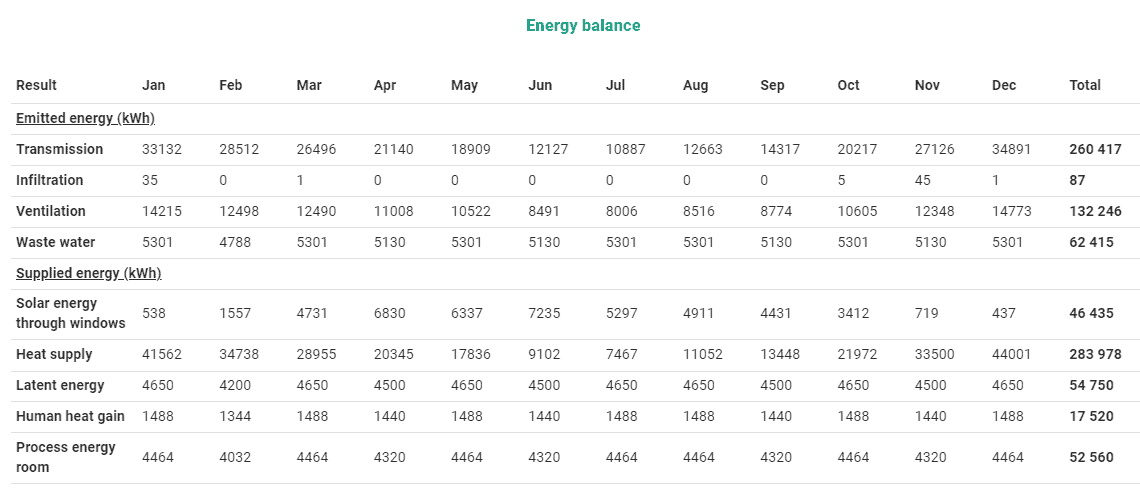
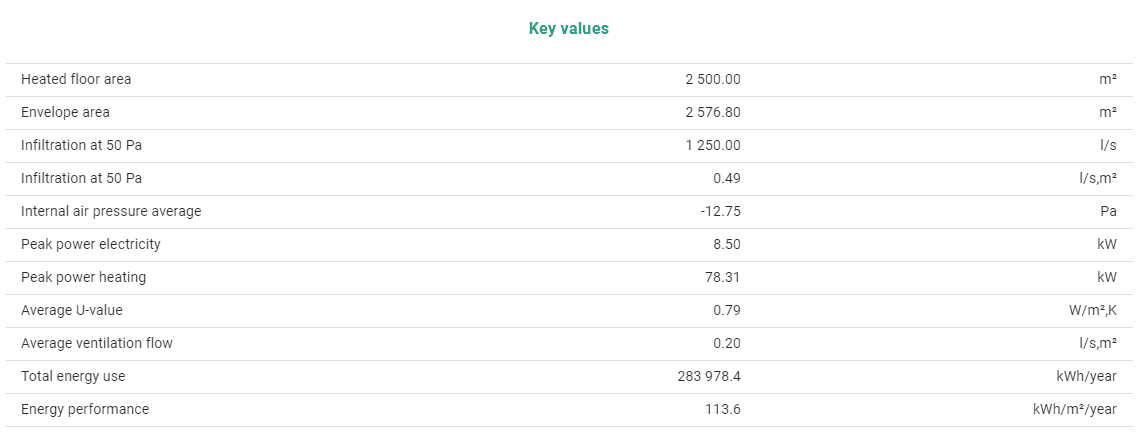
Detailed HVAC and Climate Data
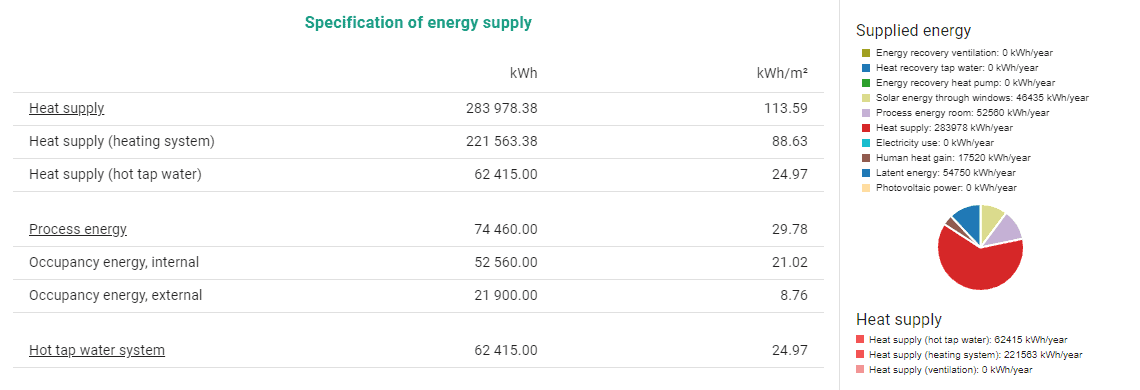
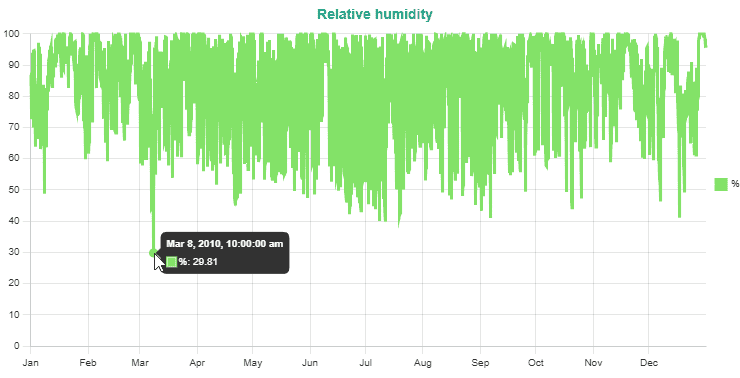
Customisable Reports
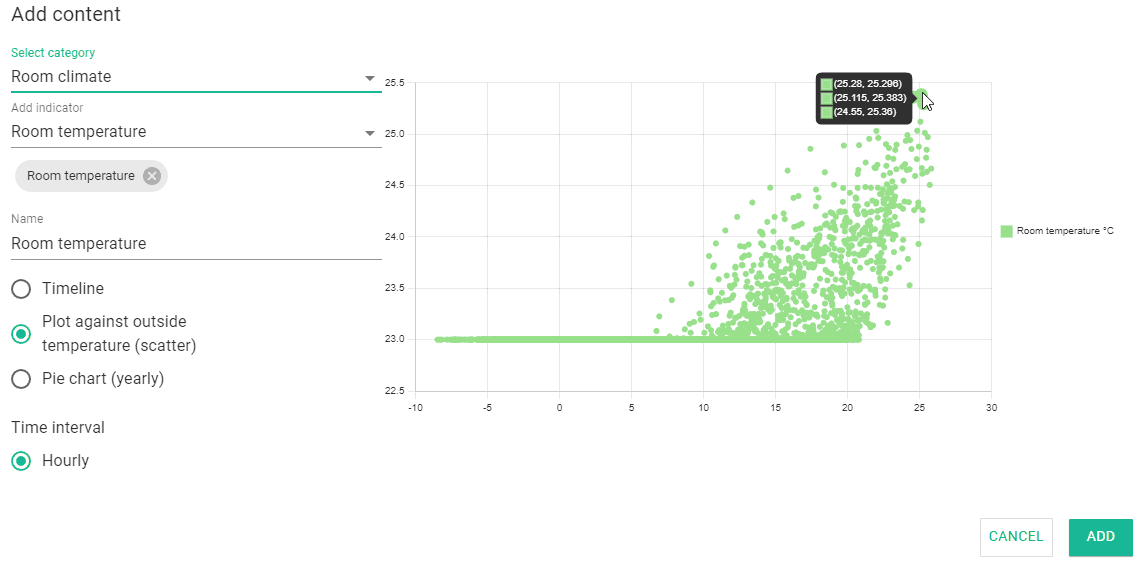
Easy Report Export and Sharing Options
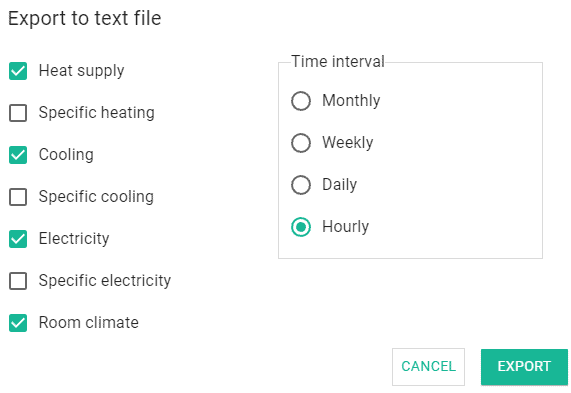
Standards Compliance and Adjustments
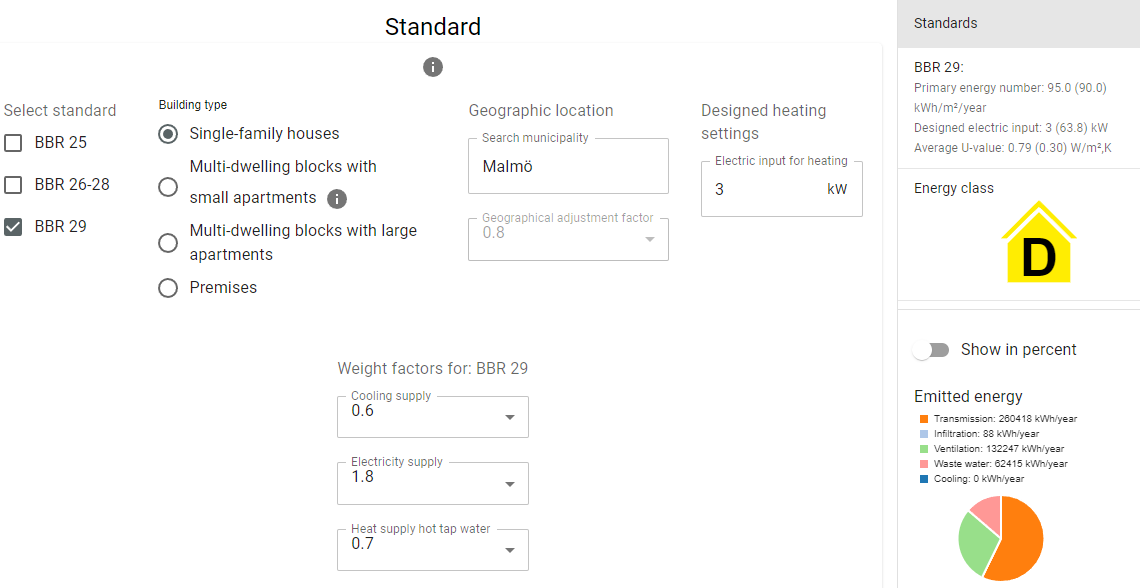
Building Energy Analysis Reports: Summary and Benefits
The BIM Energy Renovation Reports module is an essential part of the process for analysing and optimising building energy performance. By transforming complex data into clear, actionable insights, it empowers you to identify inefficiencies, track improvements, and ensure regulatory compliance. The customisable and user-friendly interface allows for detailed, tailored reports that facilitate communication and collaboration among stakeholders. With comprehensive energy analysis, detailed HVAC and climate data, flexible report options, and robust standards compliance, the Reports module is designed to support sustainable building management and drive your projects toward greater efficiency and performance.
Explore the next module: Compare
Continue your journey with BIM Energy Renovation by exploring the Compare module.
