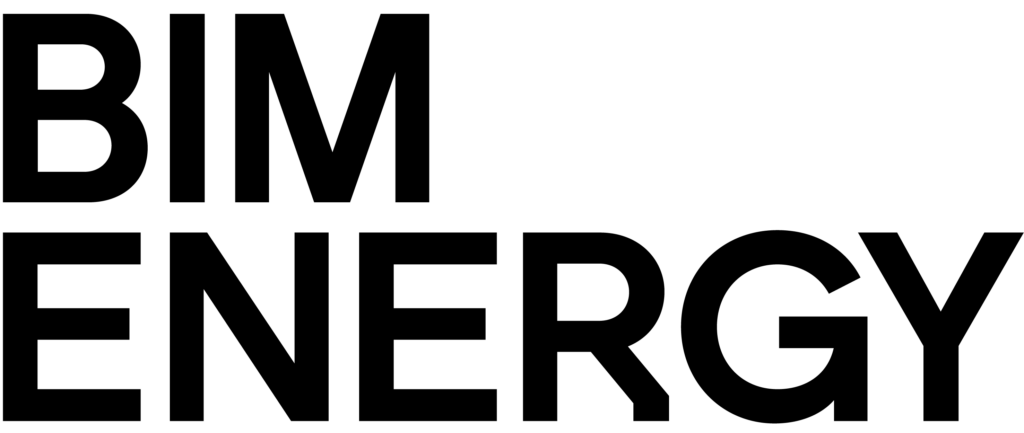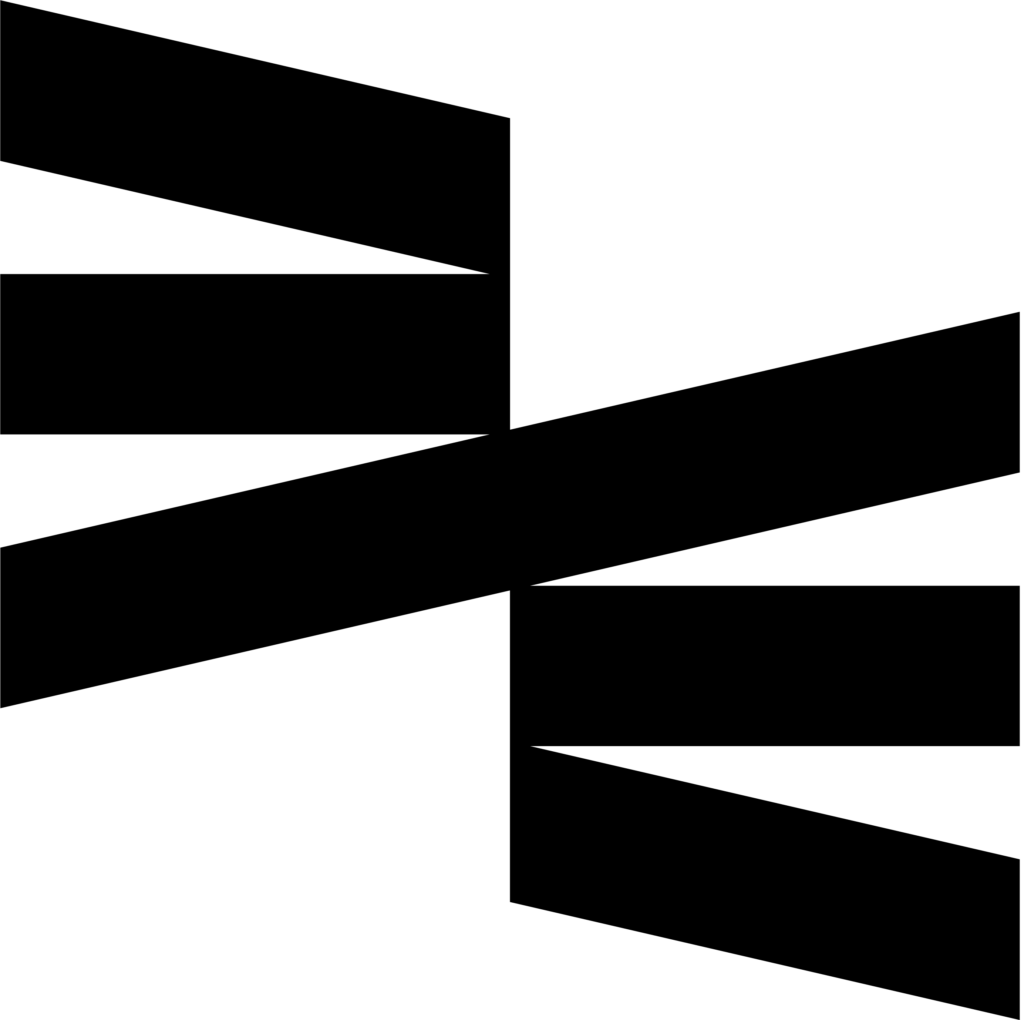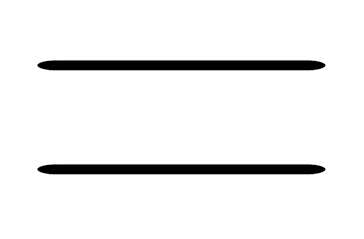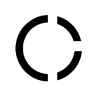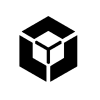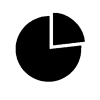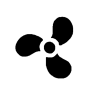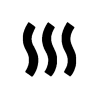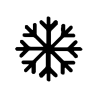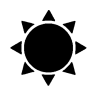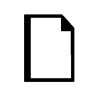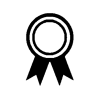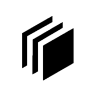This is the first step where you modulate your building
The first step is to determine the dimensions of the building, which you type under basic geometry.When you first open basic geometry you get the default dimensions 10×10 that you change to your desire.
After this, you can edit the layout of your building through edit floor plan. You can effectively change the precision when drawing your layout by choosing different snap intervals (1,0m, 0,5m and 0,1m).
Refine Glazing, Interior Walls, and Building Position
Further, we have a whole lot of more functions that you can use to specify your buildings properties.
Easily determine the total square meters for the glazing on the surface for every direction. Same goes for the interior walls, either put in the total square meters or use our predefined options that help you approximate the total square meters of the interior walls, which are important for the thermal inertia.
Furthermore, you also have a function for positioning. With this function you can specify how the property is located and in which rotation it has on the actual map determined by the climate file you chose for your project.
Why switch to BIM Energy?
BIM Energy enables quick, accurate analysis of a building’s energy consumption and cost-saving opportunities for both new constructions and renovations. As a cloud-based platform, it offers flexibility to work from any device, whether Windows or Mac, making energy modeling efficient and accessible anywhere.
Energy Metrics & Savings
Bim Energy’s dynamic core calculates the building’s energy balance hourly over a year, factoring in thermal inertia. It enables multiple energy-saving scenarios and provides full ROI analysis, helping you track payment streams and assess long-term financial value.
Easy to Use
Bim Energy offers an intuitive, user-friendly interface with a simple methodology for easy energy analysis. The streamlined workflow simplifies modeling and analyzing energy scenarios in buildings, with no need for energy expertise. Whether you’re a professional or a beginner, the software makes the entire process simple and accessible.
High Accuracy and Time Efficiency
Bim Energy provides greater accuracy than manual calculations with an ASHRAE-140 validated core. It allows detailed energy modeling with climate, materials, HVAC, and heat pump options. The software offers default values and a material catalog, and enables quick building geometry modeling using an online map tool.