What’s the methodology behind BIM Energy Simulation Software?
The energy balance of emitted and supplied energy in BIM Energy simulation software is calculated hour by hour during the year, based on User inputs about the building. The hourly calculations are then accumulated into yearly consumption.
To keep the desired room temperature, the emitted and supplied energy need to be of equal size. Based on the energy costs to and from the building, the need for bought energy is presented divided between heating, cooling, hot tap water, and electricity consumption.
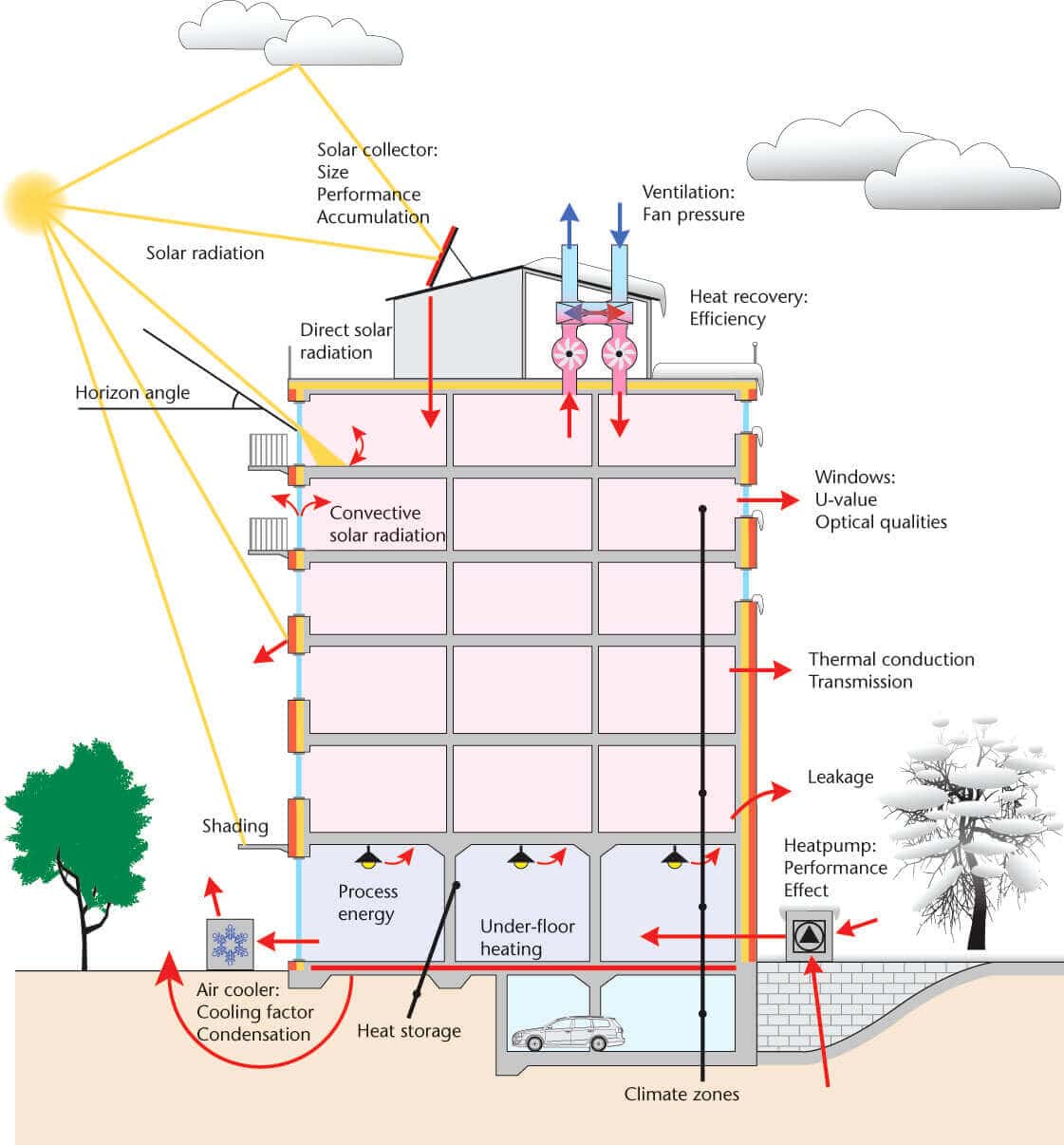
To calculate the energy performance of a building in BIM Energy simulation software input about the parameters are required
The climate file with hourly data about solar irradiation, wind speed, and direction, outdoor temperature, and humidity (image). Climate files for all parts of the world are available to choose from.
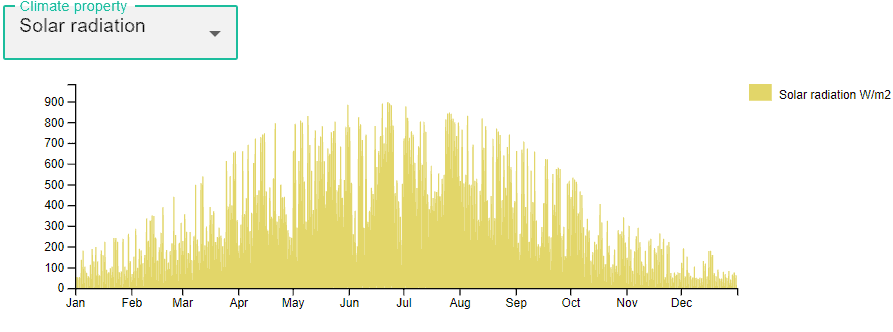
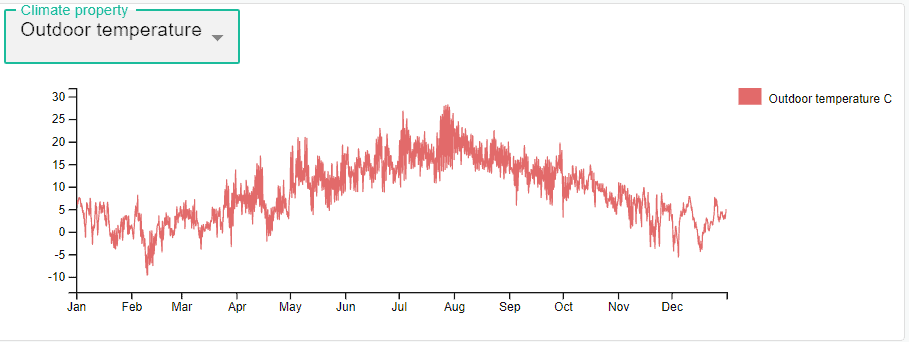
The geometry of the climate shell
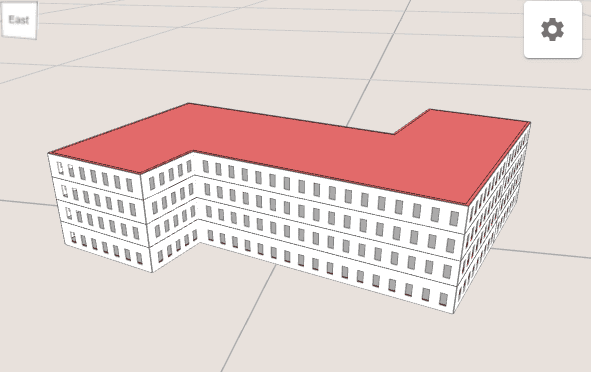
The air leakage in the constructions
Based on the materials used in the building and their layer thickness, the U-value of the constructions is calculated. Information about the materials is also used when calculating the impact of the thermal inertia in the building.
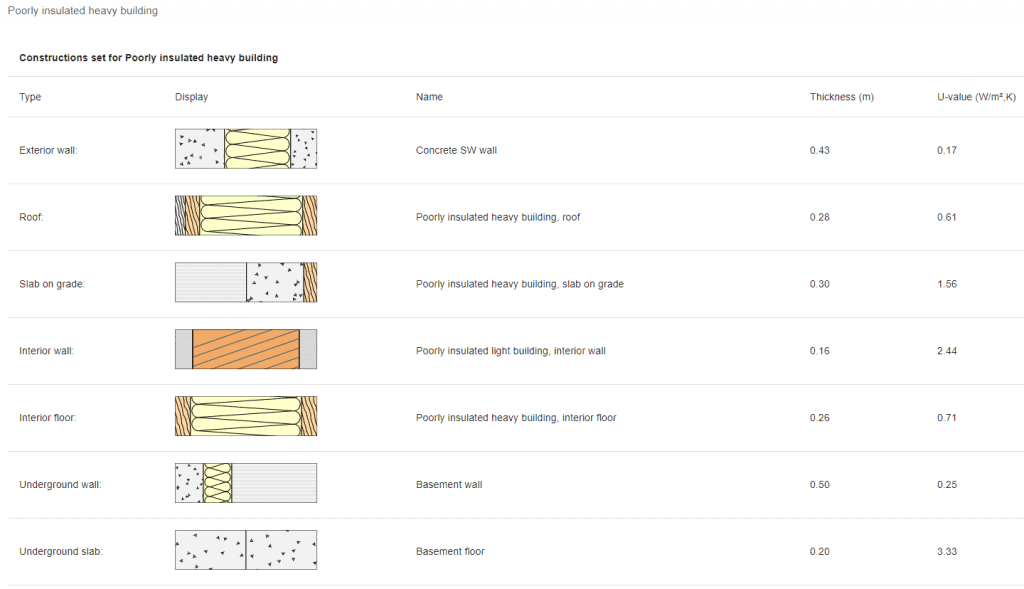
Activity in the building. Which are the heating and cooling setpoints? How many internal heat loads are there in the building, throughout the year? What about the hot tap water need?
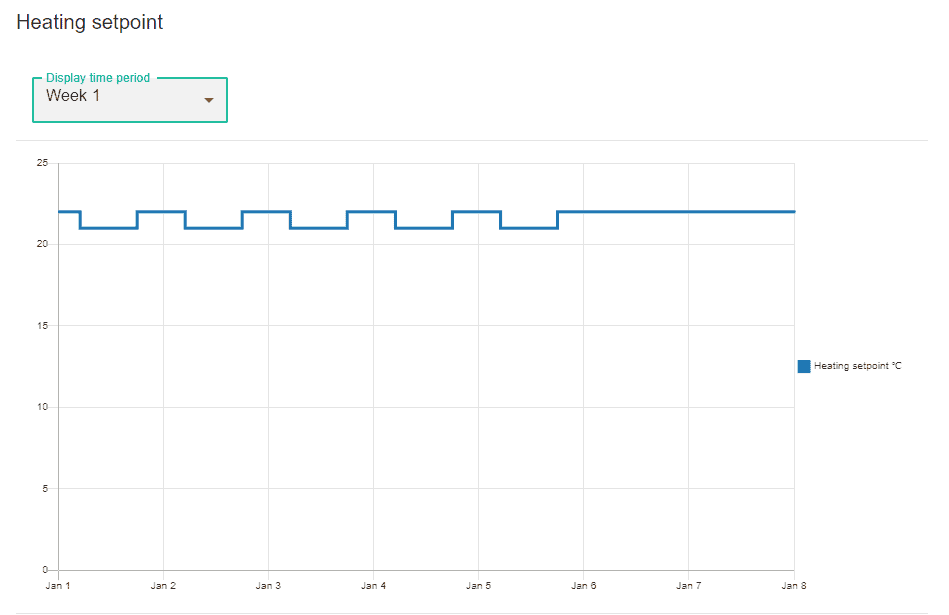
The size of the exhaust and supply air flows in the air handling units and whether there is a heat exchanger or not. If a heat pump or cooling machine is present in the building, data about their settings and performance are needed to calculate their electricity use.
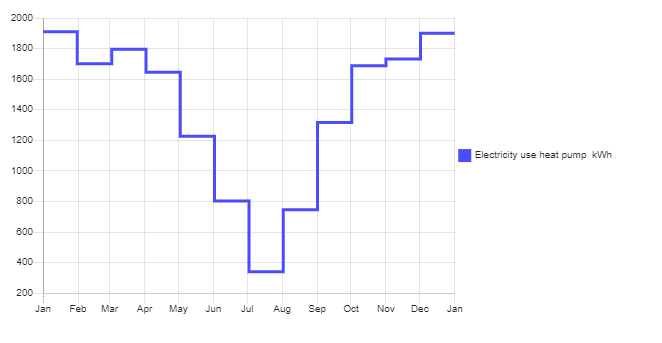
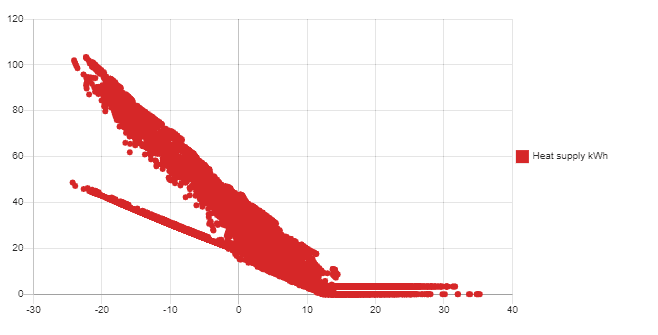
If you would like to get further information about BIM Energy simulation software, get a free demo or even a free two week trial then please click on the button below.
