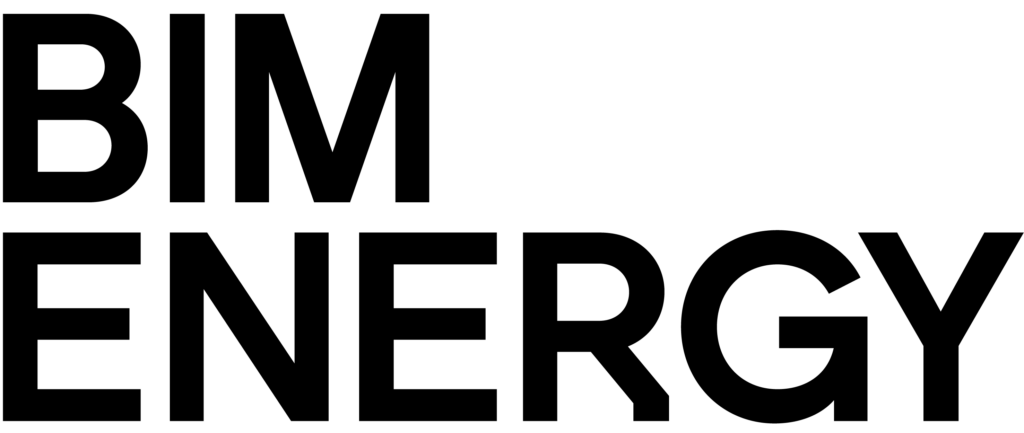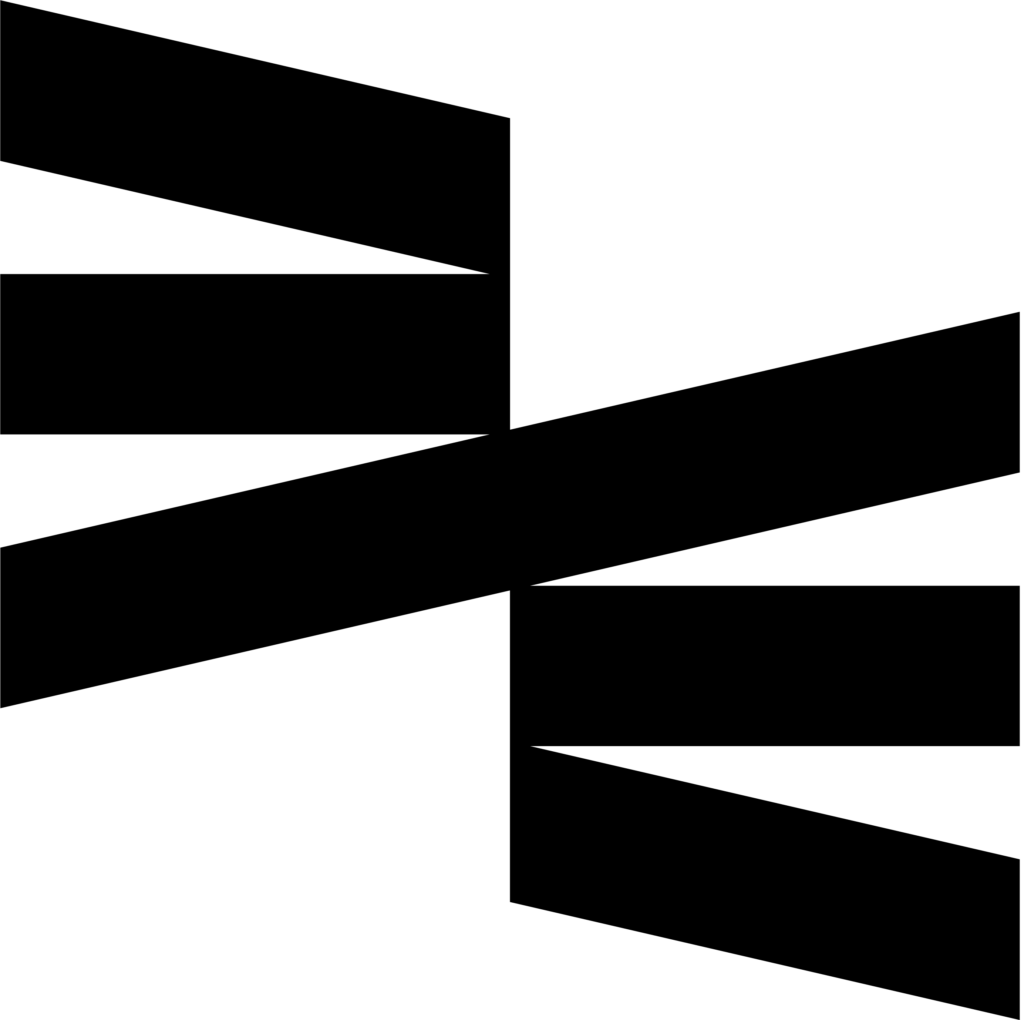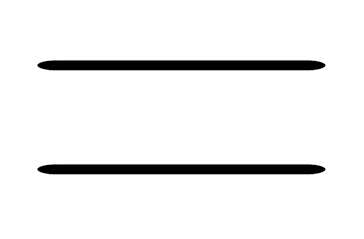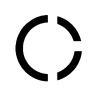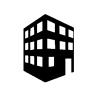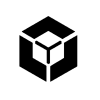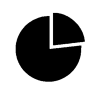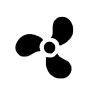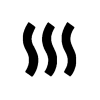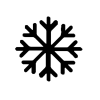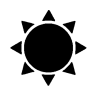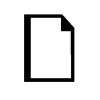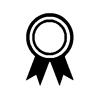In the Compare step, the heat and electricity supply can be presented for all buildings in a project, together with the heat and electricity peak power
The energy saving between the alternatives of the reference building is calculated and presented. The energy can be presented as kWh/year or kWh/m2/year. Positive value is energy saving.
Evaluate Peak Power, Energy Savings, and Scenario Profitability
Peak power heat – Peak power of the heat supply indicators (hot tap water, heating system, ventilation).
Peak power electricity – Peak power of the Electricity use + Process energy (internal and external) indicators.
To evaluate the profitability of the scenarios, pay off (year) and saving cost (SEK/kWh), see description below.
Energy saving heat and electricity is calculated in comparison to the reference scenario. If the user does not actively choose which building should be the reference scenario, the first created building in the project is presented as the reference scenario. Heat and electricity price is inserted for each scenario.
Why switch to BIM Energy?
BIM Energy enables quick, accurate analysis of a building’s energy consumption and cost-saving opportunities for both new constructions and renovations. As a cloud-based platform, it offers flexibility to work from any device, whether Windows or Mac, making energy modeling efficient and accessible anywhere.
Energy Metrics & Savings
Bim Energy’s dynamic core calculates the building’s energy balance hourly over a year, factoring in thermal inertia. It enables multiple energy-saving scenarios and provides full ROI analysis, helping you track payment streams and assess long-term financial value.
Easy to Use
Bim Energy offers an intuitive, user-friendly interface with a simple methodology for easy energy analysis. The streamlined workflow simplifies modeling and analyzing energy scenarios in buildings, with no need for energy expertise. Whether you’re a professional or a beginner, the software makes the entire process simple and accessible.
High Accuracy and Time Efficiency
Bim Energy provides greater accuracy than manual calculations with an ASHRAE-140 validated core. It allows detailed energy modeling with climate, materials, HVAC, and heat pump options. The software offers default values and a material catalog, and enables quick building geometry modeling using an online map tool.