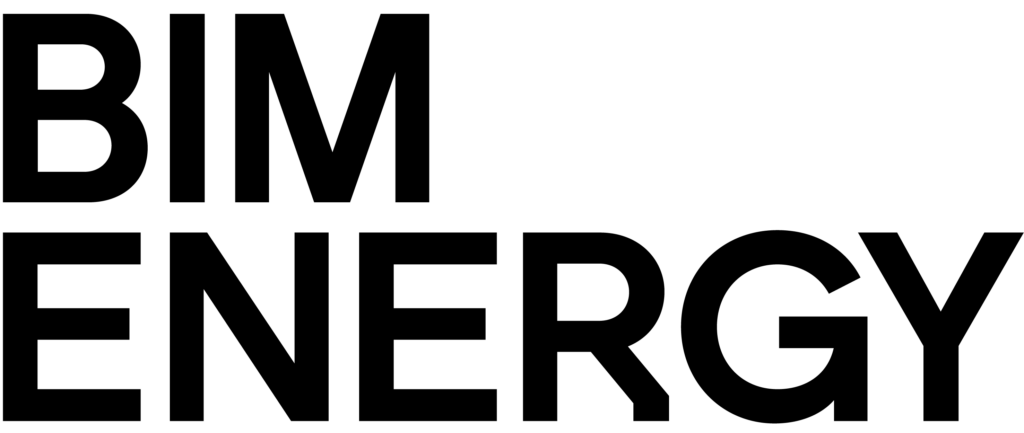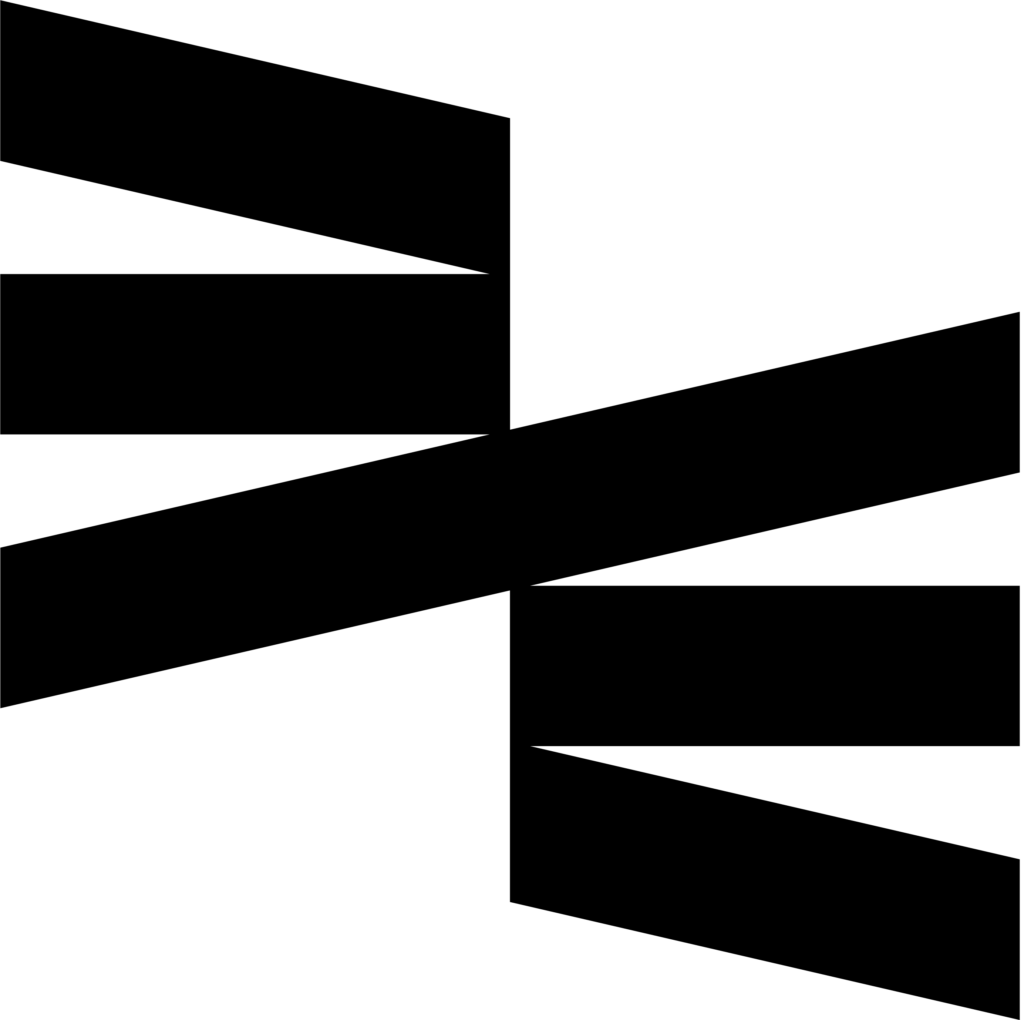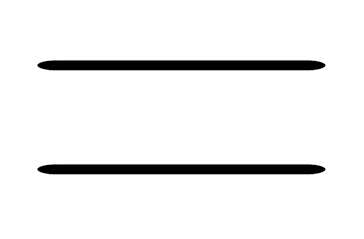RELEASE NOTES
2025-01-30
• New buildings are automatically added as scenarios in Compare with a suggested investment cost if any of the standard measures are used when creating the building.
• Additional insulation on exterior walls is added as a default measures.
• The material in the default measure Additional insulation on roof is changed to Loose-fill mineral wool (0.3m).
• Climate files for year 2022 and 2023 are added for Swedish municipalities.
• The functionality to use a shared heat pump in a multi zone building has been improved (Beta).
• Possible to use a shared heat pump for buildings in a building group (Beta).
2024-10-21
• Lower the ventilation’s maximum flow by specifying a percentage in the VAV template function.
• Usage templates for schools (preschool, compulsory and secondary school, and university) according to BEN2 have been added to the default catalog.
• Functionality has been expanded in the Beta version of multi zone building and building group:
○ Model a multi zone building and use a shared heat pump (supply center) that serves multiple zones.
○ Building type can be selected per zone, allowing the calculation of primary energy number according to Swedish BBR29 and the presentation of energy class for both multi zone buildings and building groups.
○ It is possible to select these building types as scenarios in Compare and display them in the Dashboar.
2024-06-28
• Get an overview of the buildings in your property portfolio (see energy class, energy performance, pay off time) by displaying them in the new Dashboard workspace.
• Create multiple projects simultaneously using the new Mass Upload feature. Enter the input data for the current buildings in the BIM Energy format (see manual), upload the file, and then projects with the buildings will be created automatically.
2024-05-06
• Choose to specify detailed energy prices per month for heating and electricity in the Compare step.
2024-03-18
• Input for CO2 impact from the building’s energy use is enabled in the Compare-step.
• ASelect several building objects and merge them into one building in Model from map.
• See the building’s energy class according to BBR29 (for project’s in Sweden).
• Create alternative of the active building from every step in the workflow via the top menu bar.
• Select if the peak heating is electric or not when adding heat pump in a building in the Heating step. This affects weight factors in the Standard-step.
• The check boxes associated with Electric heating have been relocated from the Heating step to the Solar panels step, since they impact the utilization of electricity generated from the solar panels.
2023-11-30
• Use the updated map tool to automatically generate the building’s dimensions based on the map, speeding up the process when working with existing buildings.
• The workflow for creating alternatives of a building has been updated, making it easier to compare the savings from various measures within a building. The user adds one or more measures from a list of common energy efficiency measures. When the building is created, the input data is automatically updated for each added measure.
• Search for the building’s address with the new Search functionality to easily find the building’s location on the map.
• Create folders in the Project step to organize your projects in a convenient manner.
• The feature that divides the building’s slab on grade area into two parts based on the impact of transmission has been improved.
2023-10-03
• As a complement to the Pay off for evaluating profitability in Compare, indata and calculation of Net present value is available for the scenarios.
• Photovoltaic power which is exported to the grid is classified as a saving in the calculation of pay off and net present value.
• The indata dialogue for Detailed glazing edit when creating a new building is wider to make it easier to edit the glazing on facades with different rotations.
• The indata dialogue when selecting location in Project is re-structured. To guide the user, Sweden or Other is selected before the final climate file is decided.
• It is possible to create a unique copy of a project to reuse indata between projects.
• Buildings with solar panels can use electricity from the panels for the electric heat supply.
• Export to the grid is activated by default when solar panels are added to a building.
2023-05-31
• SFP for the ventilation units is presented as an indicator.
• The pie charts presenting the Emitted and Supplied energy can be shown in percent instead of kWh.
• If the language in the application is changed, the name of the items in the BIM Energy default catalog will automatically be translated.
• The U-value for building components with any of the types slab on grade, basement wall or basement floor, is presented including the ground’s heat resistance.
• The energy post Heat losses from pipes is presented in the table Specification of energy supply.
• The building’s location placed on the map can be included.
2022-12-02
• The user can manually select which indicators to present in the Compare step.
• The indicator Primary energy number can be presented in the Compare step.
• The climate files for the time period 1991-2020 can be selected for 310 cities in Sweden.
2022-06-23
• Calculation of Energy saving cost for the scenarios have been added to the Compare-step.
• Usage can be inserted as yearly energy (kWh/m2/year) instead of hourly (W/m2).
• Geographical adjustment factor in the Standard-step can be selected from a list of Swedish municipalities instead of inserted manually.
• Comments about the calculation can be added to the report by the user.
• In Edit glazing, the facade which currently is being edited is highlighted in the 3D-model.
• Properties of the construction can be edited from the Proxy-step.
• VIP-Export has been removed.
PREVIOUS RELEASE NOTES
Release 2022-04-11
- New functionality for sharing project between users
- Calculation of pay off for the scenarios has been added to the compare step
- Company logo can be added to the printed report
- Emitted and supplied energy are new categories in ‘Add report content’ in the report step
- Pie charts with representation of indicators can be added to the printed report
- Possibility to copy catalog items from an existing catalog to an active project
- Swedish climate files for 2020 and 2021 are available
- The grid in ’Edit floor plan’ is adjusted depending on the selected snap interval
- Text descriptions have been added to the application to help the user
- New instructional film about the Proxy function is available among the other instructional films
Release 2021-12-17
Proxy
- The user gets full flexibility to define the building components by activating Proxy-data for the building to manually define the input
- Define area/length/volume as a matematical expression
- Possibility to automatically subtract the window area from exterior wall area to ease the input when defining the building components
Standard
- New step in the workflow, Standard, to compare the calculation result to the permitted levels in the Swedish Boverket’s building resultations (BBR) (primary energy number EP_pet, average U_value, installed electric input for heating)
- Primary energy number as indicator
Release 2021-09-29
- ‘Energy performance’ as new key value and presentation in the report
- Possible to include heat recovery from waste water to pre-heat tap water
- Average value of the schedule for ‘Usage’ and ‘Ventilation’ is presented to give a quick overview of the indata
Release 2021-06-16
- New functionality for ‘Interior walls’ to include the heat capacity of interior walls in the calculation
- New functionality ‘Compound material’ for calculating the material properties for a material with both thermal insulation and studs
- Add ‘Solar panels’ in the calculation and use the solar power for electricity supply
- Possibility to add ‘Outdoor air intakes’ on the fasades to provide the building with outdoor air and keep the underpressure at a reasonably low level in buildings with exhaust air ventilation
- New keyword ‘Internal air pressure’
- Activated result indicators are saved on the user
- Added report content for material properties, constructions and building components
Release 2021-04-01
- New step in the workflow ‘Compare’ – A comparison of the heat and electricity supply between building altertntives in a project is generated
- Peak power heating and electricity is added as Key values
Release 2021-02-03
- Use air-tight interior floors in the modeling of the building
- The module Catalog with the possibility to define new catalogs to use in projects
Release 2020-11-19
- To examine the result in Excel, it is now possible to export the result to text file
Release 2020-09-29
- Schedule for usage and ventilation flows are included in the report seption
- Possibility to adjust the value for heated floor area generated from the 3D model
- Impact from thermal bridges are added to the calculation when including basement in the building
- New heat pumps from Bosch, IVT and Nibe are added to the default catalog
- Windows with constant solar shading are added to the default catalog
Release 2020-08-21
- Windows can be added to the calculation both as share of facade (%) and area (m2)
- Possible to use ‘Default time’ instead of weekday when generating schemes for usage and Ventilation
Release 2020-06-12
- Generating schemes for usage and ventilation are greatly improved with respect to speed and ease of use
- Choose from one day to another when generating schemes, and ‘Hour to/from’ is replaced with ‘Start time/End time’ (time)
- How the schemes are varying over the year is shown under ‘Details’. Possible to view a certain week.
- Tutorials of the workflow are accessible within the application
Release 2020-03-27
- Generating schemes for usage and ventilation are greatly improved with respect to speed and ease of use
- Choose from one day to another when generating schemes, and ‘Hour to/from’ is replaced with ‘Start time/End time’ (time)
- How the schemes are varying over the year is shown under ‘Details’. Possible to view a certain week.
- Tutorials of the workflow are accessible within the application
Release 2020-02-21
- Generating schemes for usage and ventilation are greatly improved with respect to speed and ease of use
- Choose from one day to another when generating schemes, and ‘Hour to/from’ is replaced with ‘Start time/End time’ (time)
- How the schemes are varying over the year is shown under ‘Details’. Possible to view a certain week.
- Tutorials of the workflow are accessible within the application
Release 2020-01-24
- Possibility to add a lowest exhaust air temperature for exhaust air heat pumps
- Air flow unit l/s is added
Release 2019-12-20
- Exhaust air temperature and room temperature are added as indicators and can now be included in diagrammes in the report
- Include basement in the building
- Connect a geothermal rock heat pump to heat recovery from the exhaust air instead of to a ground source collector
Release 2019-11-21
- Share building with access to write with another user
- How many hours the heat pump has been out of order due to high/low temperature is printed out
Release 2019-11-13
- New section in the report: ‘Surrounding conditions’, ‘Building’, ‘Heat supply’, ‘Cooling’ and ‘Specification of energy supply’
- New indicators in the categories ‘Electricity’ and ‘Process energy’