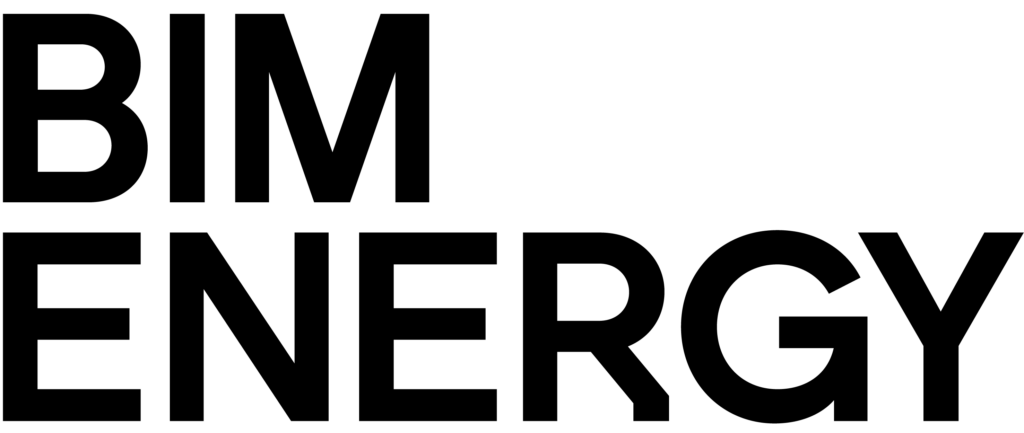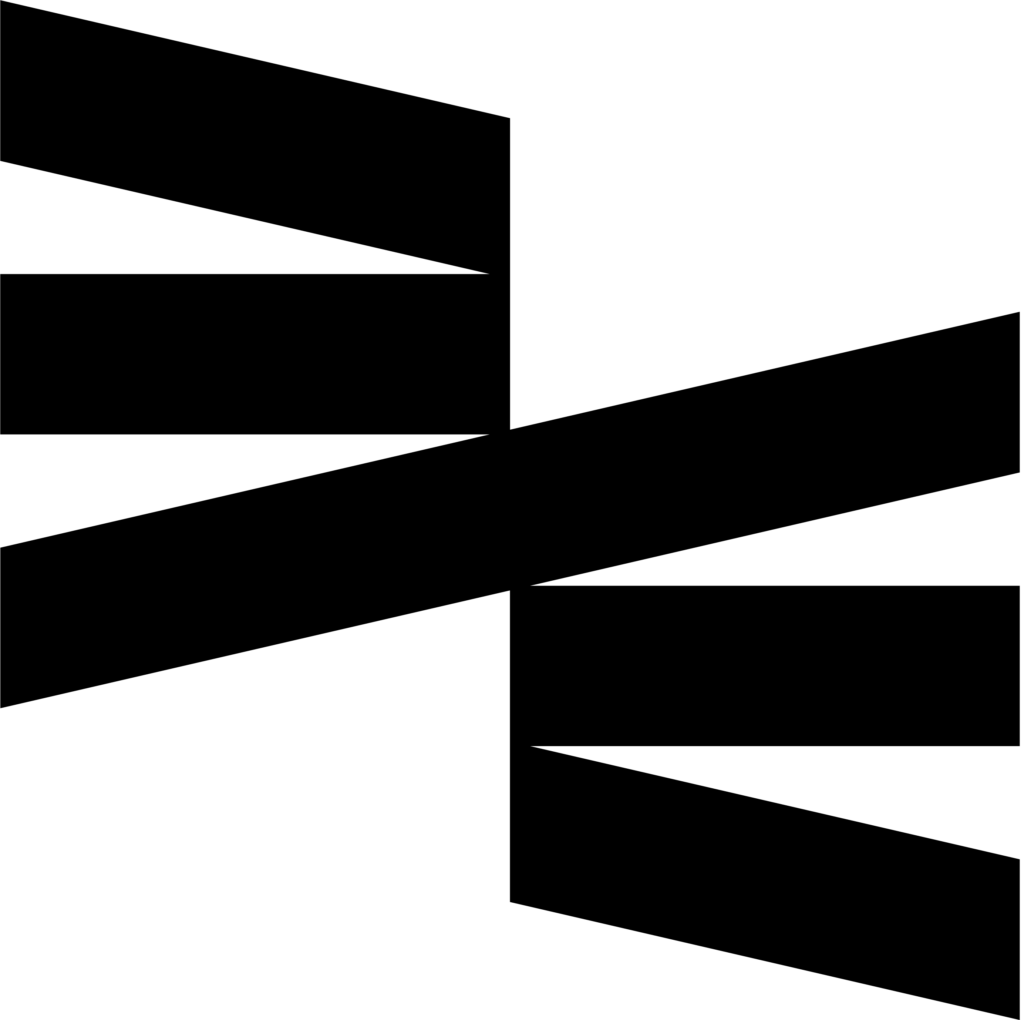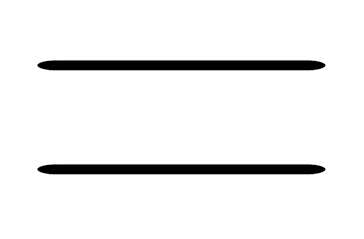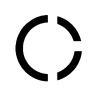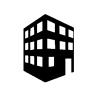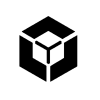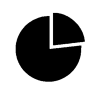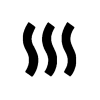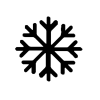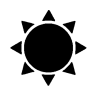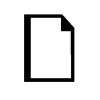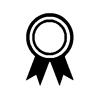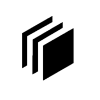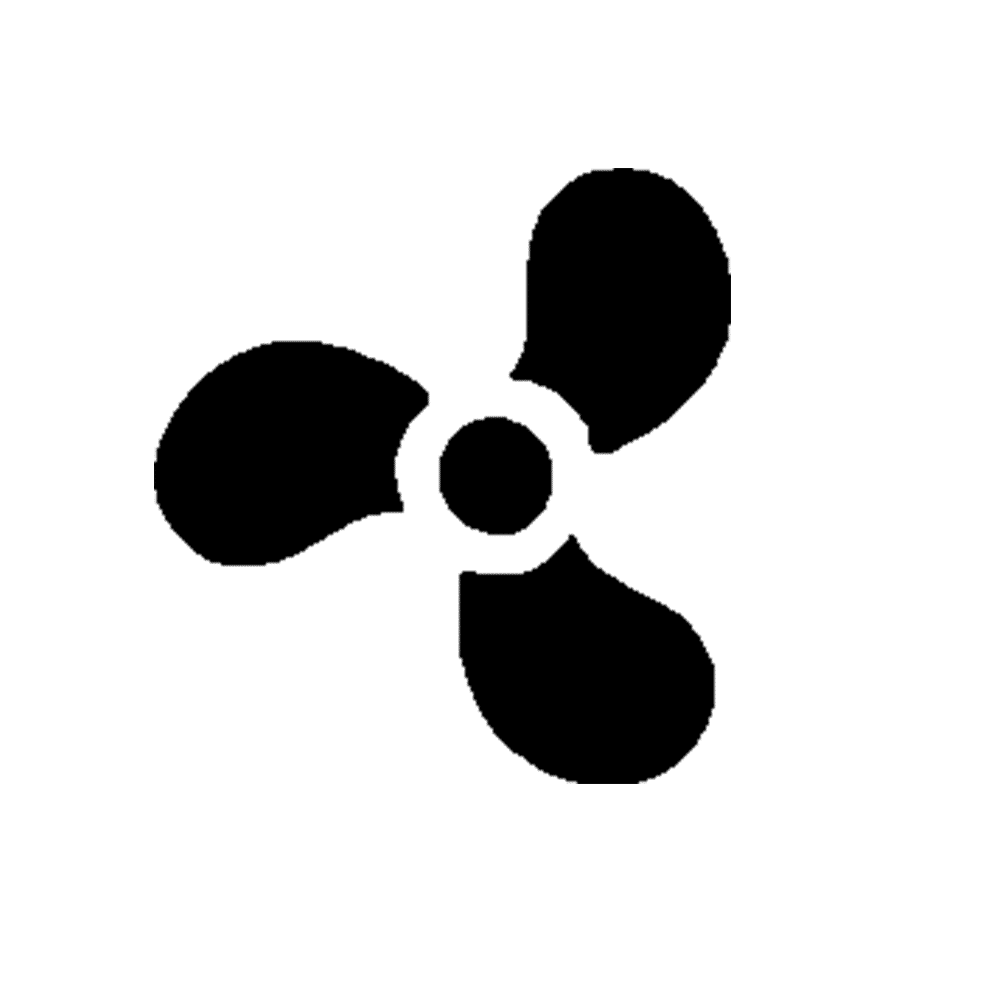
This is where you simulate your ventilation for your building
As usual you get a couple of alternatives to choose from. You can use exhaust air ventilation, exhaust and supply air ventilation or exhaust and supply air ventilation with heat exchanger.
Adjust Ventilation Characteristics and System Connections
When you choose one of these you get three tabs where you get the possibility to change the input for your ventilation-system. First tab is called change characteristics for you ventilation, in this tab you can do various changes.
If you chose to use the supply air ventilation with heat exchanger, you can determine if the supply air is equipped with lowest supply air temperature and highest supply air temperature. Even the conditions regarding recovery can be defined.
There’s also a possibility to determine the efficiency for you heat exchangers, as well as the air recirculation.
At the bottom, you can connect your ventilation to your exhaust air heat pump or to your water heating system.
Edit Ventilation Flow with Detailed Time Resolution
Edit Schedule is the second window, where ventilation flow can be adjusted with time resolutions: day in a week, week in a year, and hours in a day. Multiple changes can be made in sequence, shown below under 'Current schedule'.
Manage Overlapping Edits and Seasonal Settings
The latest change appears at the bottom. If the same time interval is used in two changes, the latest one is applied in the calculation. For yearly schedule variations, start by setting the value that applies most of the year, then adjust as needed.
Align Ventilation Schedule and Fan Settings
Changing the ventilation flow schedule works the same way as adjusting the usage schedule in the Usage tab. The first day of the year is assumed to be Monday. In the final ventilation tab, you can edit fan pressure and efficiency.
Calculate Fan Power Using Pressure and Efficiency
To calculate fan electricity use, you need fan pressure and efficiency. Fan efficiency reflects work in relation to used energy and should not be confused with heat exchanger efficiency. Electric power = pressure × flow rate / fan efficiency.
Why switch to BIM Energy?
BIM Energy enables quick, accurate analysis of a building’s energy consumption and cost-saving opportunities for both new constructions and renovations. As a cloud-based platform, it offers flexibility to work from any device, whether Windows or Mac, making energy modeling efficient and accessible anywhere.
Energy Metrics & Savings
Bim Energy’s dynamic core calculates the building’s energy balance hourly over a year, factoring in thermal inertia. It enables multiple energy-saving scenarios and provides full ROI analysis, helping you track payment streams and assess long-term financial value.
Easy to Use
Bim Energy offers an intuitive, user-friendly interface with a simple methodology for easy energy analysis. The streamlined workflow simplifies modeling and analyzing energy scenarios in buildings, with no need for energy expertise. Whether you’re a professional or a beginner, the software makes the entire process simple and accessible.
High Accuracy and Time Efficiency
Bim Energy provides greater accuracy than manual calculations with an ASHRAE-140 validated core. It allows detailed energy modeling with climate, materials, HVAC, and heat pump options. The software offers default values and a material catalog, and enables quick building geometry modeling using an online map tool.