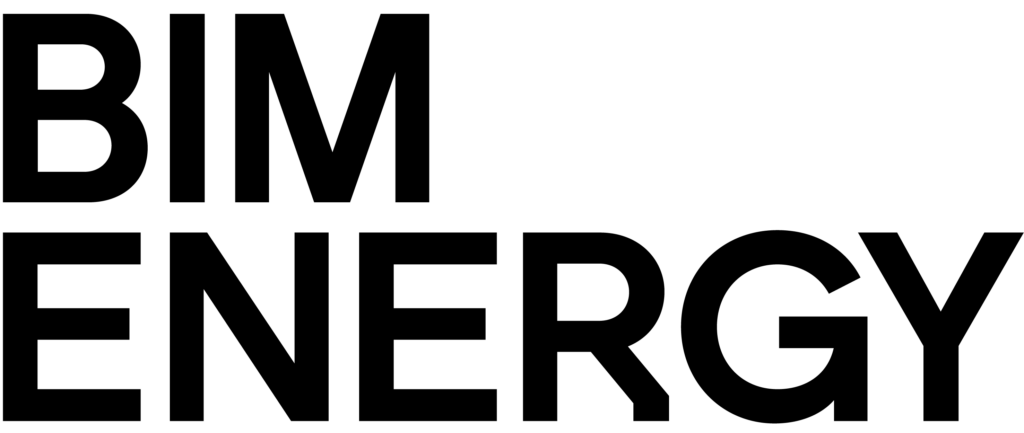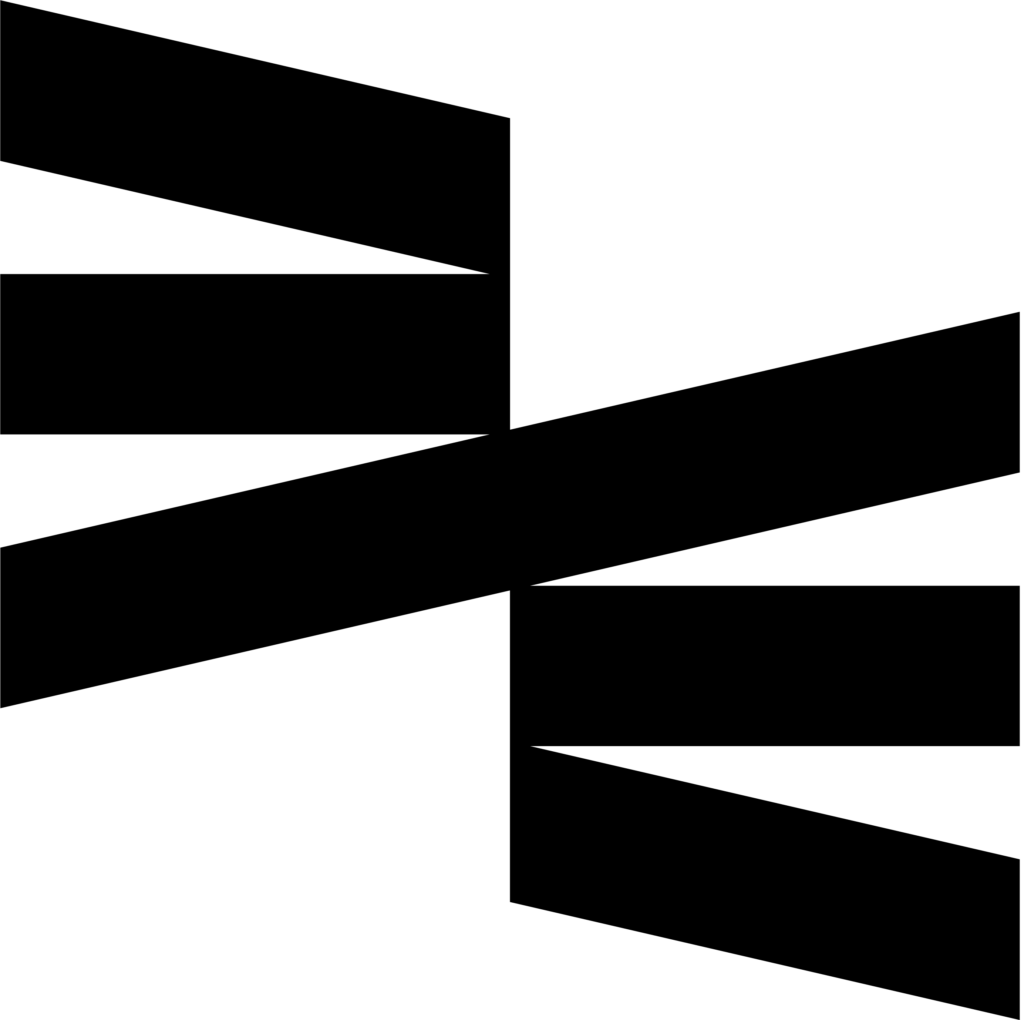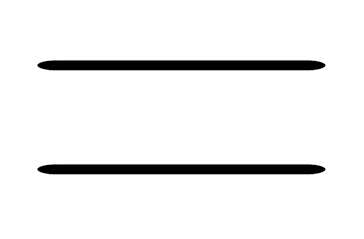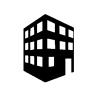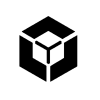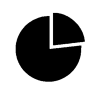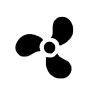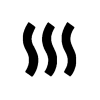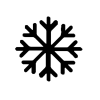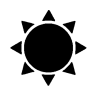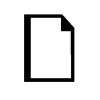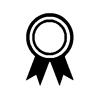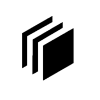The Project step is the first page that appears after you log in to BIM Energy when you want to calculate energy efficiency improvements for your building
Here you primarily see your existing projects. You also have the option to either create a new project or update/modify an existing one. If you choose to update the input data for an existing project, you can change the name, project description, and climate file. If you create a new project, the same principle applies — you choose the name/description, climate file, and which template the project should be based on.
More Features and Functions in the Project Step
In addition to these two functions, you also have the option to share a project. You simply need to enter the email address of, for example, a colleague who also uses BIM Energy, and then choose whether you want to grant them editing rights, sharing rights, deletion rights, or all three.
To the left of these functions, you’ll see your existing projects. Projects that have been shared with others are marked with an icon of two silhouettes to the right of the project name. By clicking the icon, you can easily see who you’ve shared the project with and adjust their permissions.
You’ll also find a trash can icon to the right of your existing projects, which is self-explanatory — it’s used to delete a specific project. When you click the trash can, BIM Energy will ask if you’re sure you want to delete the project, so you don’t have to worry about accidentally removing something important!
Why switch to BIM Energy?
BIM Energy enables quick, accurate analysis of a building’s energy consumption and cost-saving opportunities for both new constructions and renovations. As a cloud-based platform, it offers flexibility to work from any device, whether Windows or Mac, making energy modeling efficient and accessible anywhere.
Energy Metrics & Savings
Bim Energy’s dynamic core calculates the building’s energy balance hourly over a year, factoring in thermal inertia. It enables multiple energy-saving scenarios and provides full ROI analysis, helping you track payment streams and assess long-term financial value.
Easy to Use
Bim Energy offers an intuitive, user-friendly interface with a simple methodology for easy energy analysis. The streamlined workflow simplifies modeling and analyzing energy scenarios in buildings, with no need for energy expertise. Whether you’re a professional or a beginner, the software makes the entire process simple and accessible.
High Accuracy and Time Efficiency
Bim Energy provides greater accuracy than manual calculations with an ASHRAE-140 validated core. It allows detailed energy modeling with climate, materials, HVAC, and heat pump options. The software offers default values and a material catalog, and enables quick building geometry modeling using an online map tool.