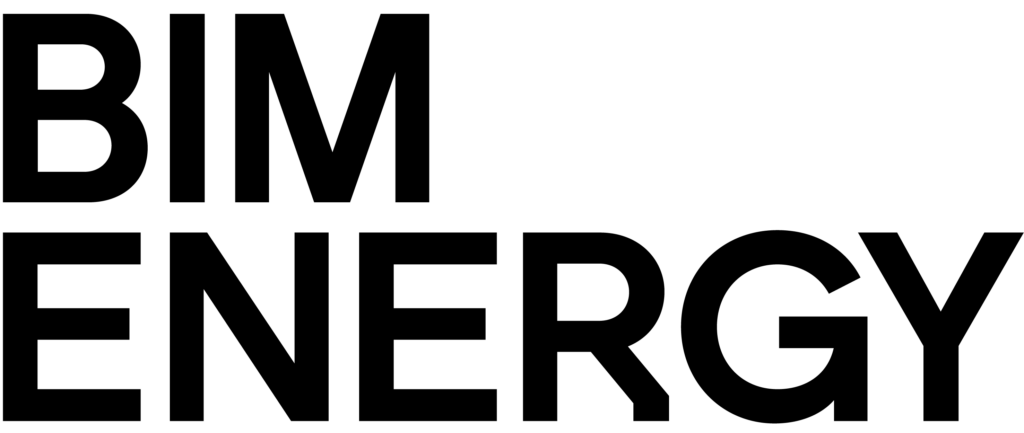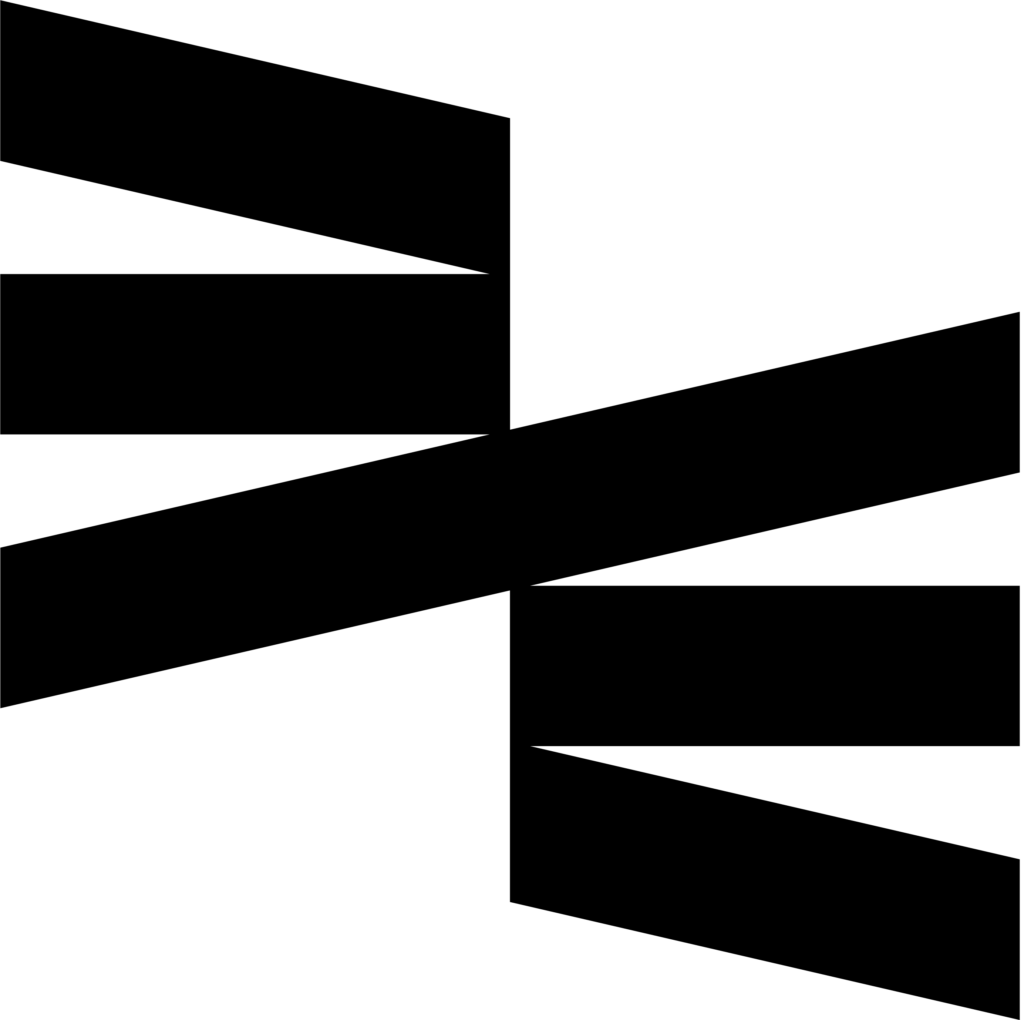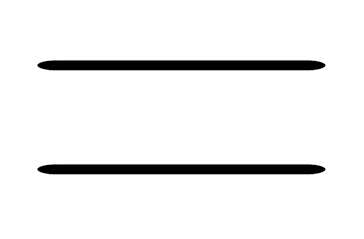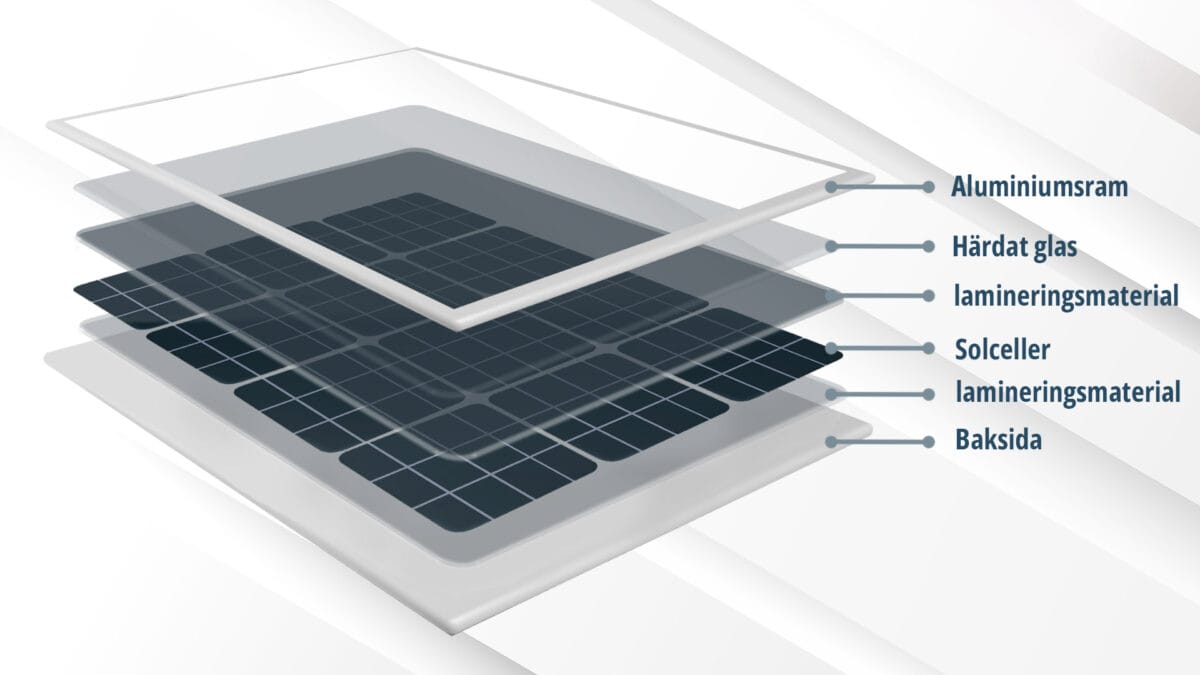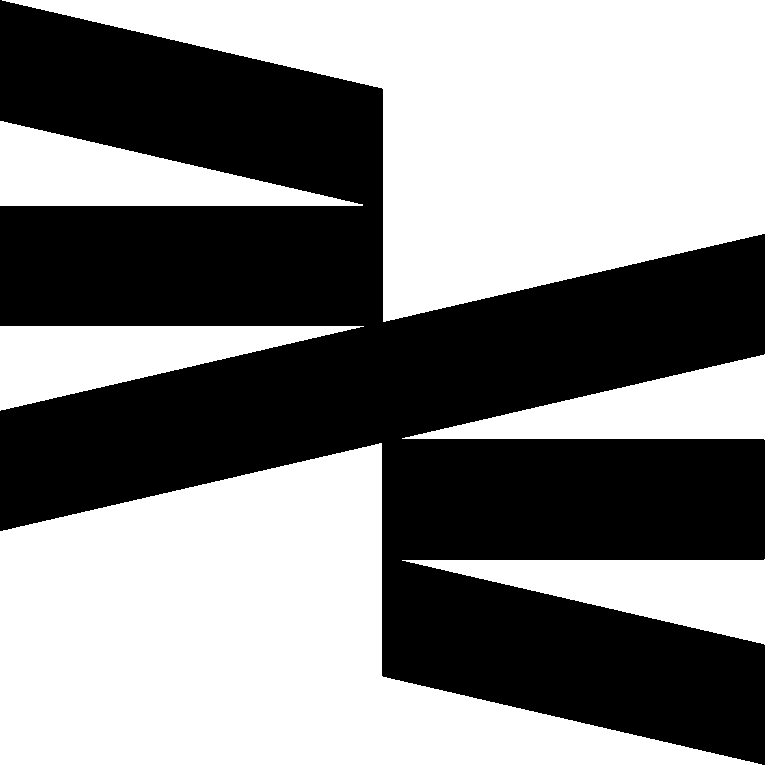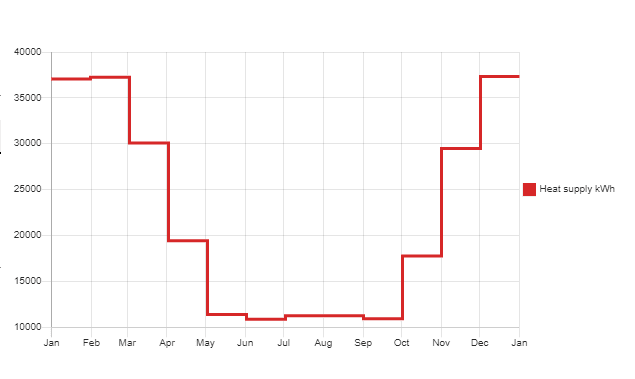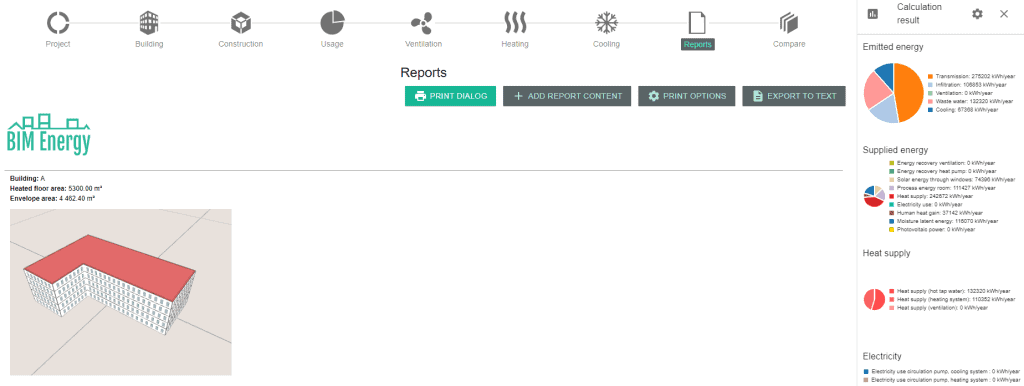Improve Building Energy Efficiency | 5 Advanced Calculation Features
If you work in the housing sector and your energy management department is challenged to manage multiple buildings of different types, you are required to know how to use advanced energy calculation tools to evaluate energy measures that are most cost-effective and improve building energy efficiency .
Once a building energy Engineer creates the energy model of the existing building with the current energy performance in BIM Energy, the next step is to add suitable energy efficiency measures and evaluate the energy savings.
In order to calculate the energy performance, you need to understand which features are important for you and what are the most important and advanced characteristics you should look for.
Below are 5 advanced features in BIM Energy to help you improve building energy efficiency
1. Easy to use 3D modelling of the climate shell
Defining the climate shell of the building with the 3D model in BIM Energy, is a very time-efficient feature when measuring the size of the building. By inserting the dimensions, the 3D model gives you a complete view of the building. Each floor plan can be edited individually to represent the geometry of the building.
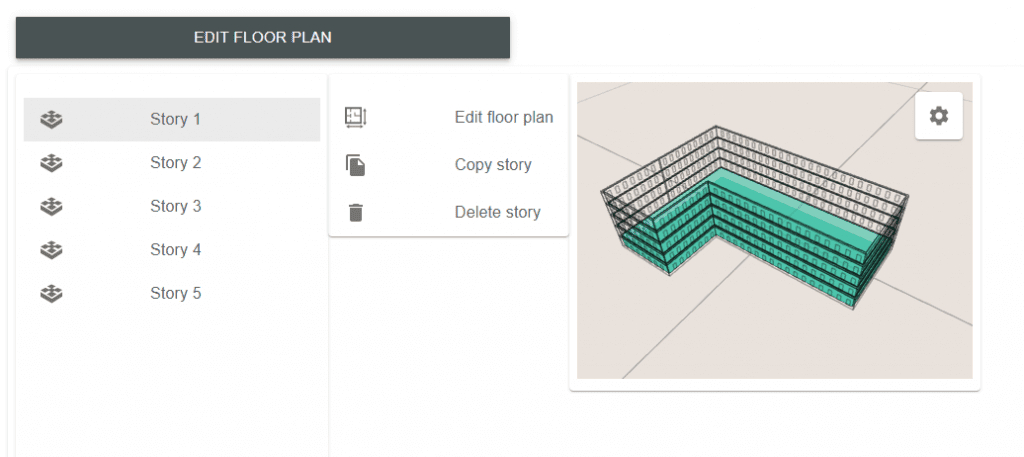
2. Catalog with predefined constructions
Are you missing complete documentation of which materials are used in the façade or in another construction? When creating a project in BIM Energy, a catalog with predefined typologies, examples of constructions, materials and windows are included to help you easily get started.
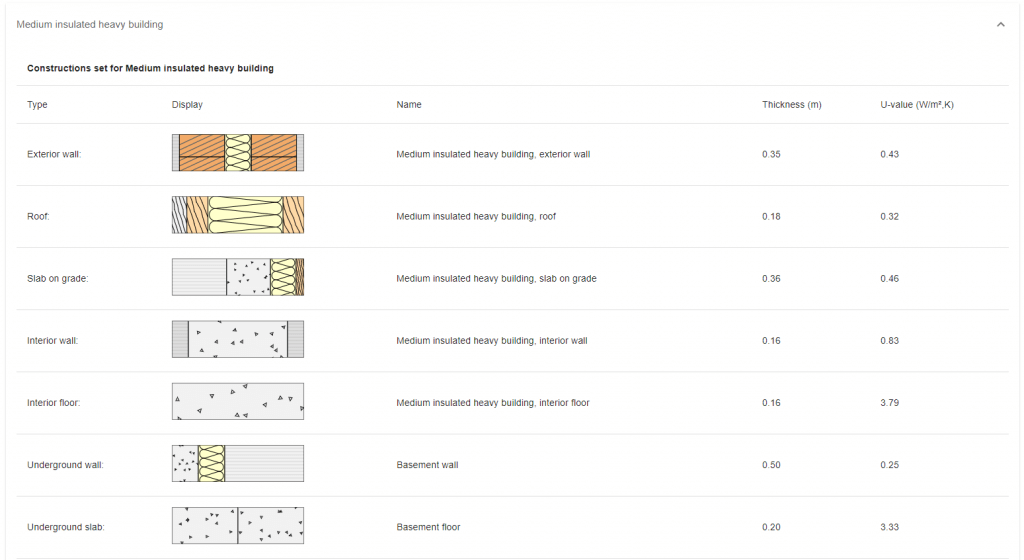
3. Input data for heat pumps from well-known suppliers
With a basic feature, you will have to add the heat pump characteristics yourself, which are not usually available without contacting the provider. This work is time-consuming and requires a lot of research in order to perform calculations.
The advanced heat pump functionality in BIM Energy allows you to add the heat pumps automatically from existing lists. This enables you to perform calculations and compare different heat pump types, such as geothermal rock, exhaust air, air/water, or air/air heat pump.
4. Examine energy consumption variation over the year and peak power
The energy balance of emitted and supplied energy is calculated dynamically hour by hour during an entire year to present the energy consumption. Besides the yearly energy consumption, the result and its variations can also be examined in detail in customised graphs with indicators of your choice.
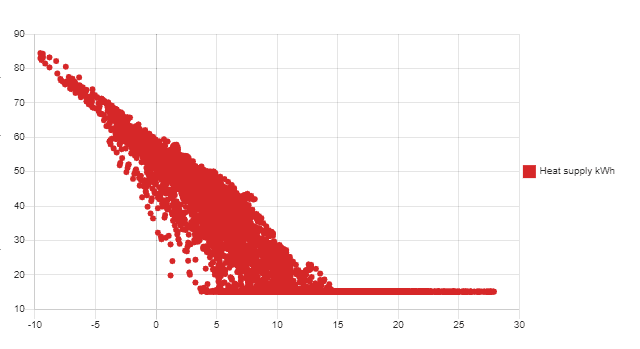
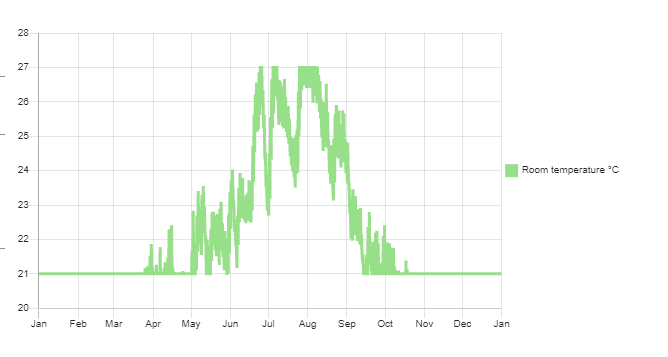
5. Automatically generated reports to evaluate the result
In the end, it is of course necessary to see and evaluate the result in easy-to-read reports. The Report-feature in BIM Energy allows you to easily print a report.
The report includes both input data about the building and the result of the calculation, with the possibility to add or remove specific sections to adjust the content. This feature also allows you to export text files for multiple integrations.
All these functionalities give designers and engineers the ability to quickly create calculations for large-scale building energy simulation studies and analyse them in performance reports to improve building energy efficiency.
If you would like to find out more then please feel free to book a free demo or start a free 14 x day trial of BIM Energy with 100% free customer support included.